A New feature goes live in the Library Catalogue System this semester. The feature is called “curriculum”, through which the Library users can easily search the reference books of their modules in the Library collection.
In “curriculum”, it currently covers the reference books in Semester 1 of Academic Year 2020/21. And one copy of the reference books, as always, is placed in Course Reserves, which can only be borrowed for one day so as to expedite circulation and increase accessibility.
How to search the reference books?
- To use the new feature, go to the Library Catalogue System via http://opac.xjtlu.edu.cn and click “Curriculum”.
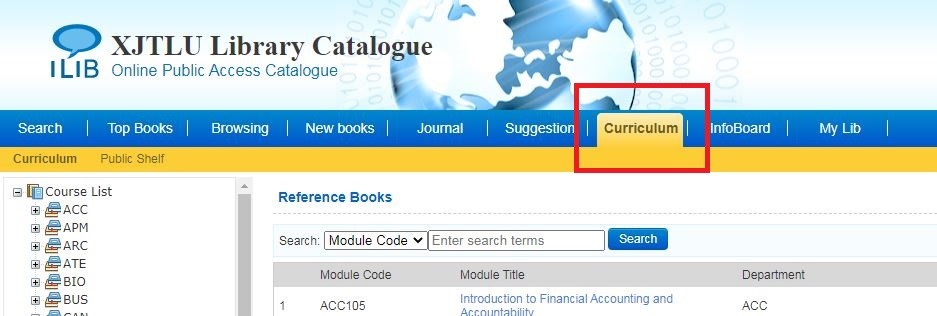
- Reference books can be searched for by module title, module code or department.
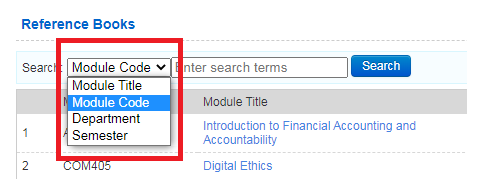
- Click on the module title, and you will see the list of its reference books that the Library has in its collection.
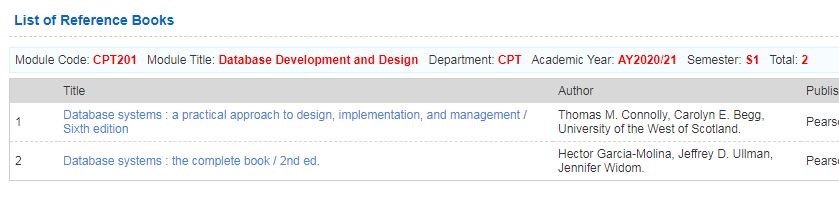
- Click on the book title and you will find more details such as its copies, location and status.
How to borrow a reference book in Course Reserves?
Request the item with its call number at the library Circulation Desk.
Loan Period: Course Reserves items must be returned before the Circulation Desk closing hours on the borrowed day.
- At most 2 items can be requested at one account.
- Course Reserves items are not allowed to renew or reserve.
How to return a reference book in Course Reserves?
Course Reserves items must be returned to the Circulation Desk on the 3rd floor. Please DO NOT return to self-returning machines.